Hello friends like i told you previously that i will be launching a series of tutorial on backtrack starting from beginner level to middle level expert level :).if you are a new visitor the see my this post on backtrack.
Free learn Backtrack Hacking Tutorials
OK then after downloading the Os image file write it into a DVD Or store it into your pc just use it :).
Installing Backtrack Is very simple as you can it is so simple to do with following steps never imagine.
One thing i would like to say that the images content are taken to make the viewers easy to understand.
As i don't have enough time to capture screen shot and put them here, i heve decided to take images from hackingarticles Which is maintain By Raj Chandel (Backtrack Expert) he is Just like my elder brother .
One thing i forget to tell if you want to use backtrack with in window 7 use VMware and follow the tutorial below.
Now Boot your pc with Back Track 5 once booted, type in “startx” to enter the GUI
Double Click on Install Backtrack 5 shortcut icon on the Desktop. and select your language and click forward.
Select your geographical location and click forward.
Select “Erase and use the entire disk” Click Forward
Click Install, and wait till the installation is finished and completed. Restart your machine.
When the installation reaches at 99% it takes some time so do not worry about it.The complete installation will take around
Half an Hour so have some fun these period :).
Now its ready to use
Log into BackTrack with the default username and password
User Name: root Password: toor
Source:hackingarticles.in
Yes of course you can change it later on :)
Hope this tutorial helps you to install backtrack in simple manner.
Do share tell your friends to join darksite ,like us in Facebook and put comments thanks for reading good night tc.
Next time i will enter into next step in learning backtrack so keep visiting Darksite.in .
Home
»
Backtrack Tutorials
»
For Students
»
Learning
» How to Install backtrack 5 r1 in your computer | Pc complete tutorial
Subscribe to:
Post Comments (Atom)




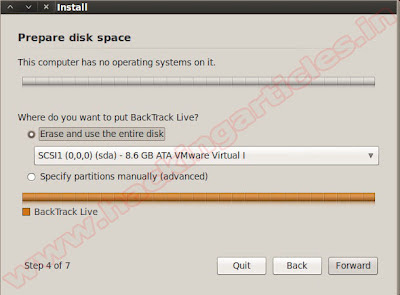
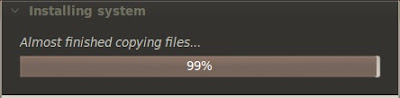
Post a Comment
Feel Free To Ask Your Query we Love To Answer